Google Takeout
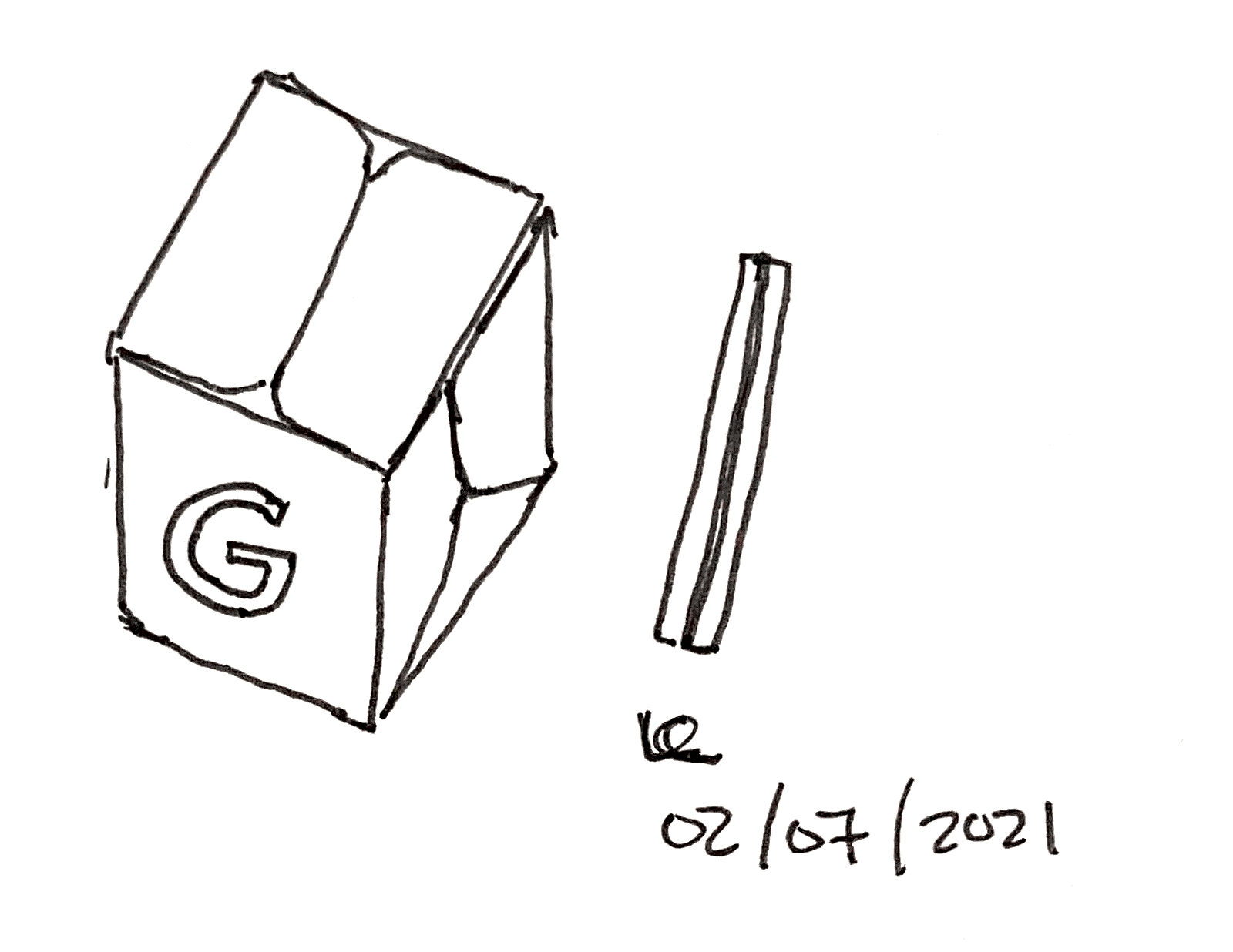
Google has an easy way to download copies of all your data stored on their servers. This includes files their main services like Drive, Photos, and Gmail. It also includes things I didn’t expect, such as, Android phone settings, Google Maps preferences, and Chrome bookmarks. This service is called Google Takeout.
Google Takeout was created in 2011. But I only found out about it about a month ago when I bought a new laptop. I wanted to have all my files with me on a physical hard drive. I did a bit of digging and found this service. I wanted to share this service, in case you were also looking for to back up your Google data.
The download process is straightforward. It takes about 5 minutes to complete the request.
- Go to Google Takeout and log into your account.
- Choose the data you want to download.
- Choose if it’s a one time export or recurring event. Also choose what compression type you want and the maximum size of the files. I chose a one time export and all the default options (.zip and 2 GB max)
- Click “Create Export”
Google will take some time to process the request. Then it’ll send an email with links to download the files. Unzip the files once you have everything in one place to retrieve your data.
The entire process took about 3 hours, most of the time was spent waiting for the files to download. The process was seamless. And now I feel secure with my files and pictures in two locations. Even though it’s hard to imagine a company as large as Google going down, I recommend having backups of your files. This is especially true if you are like me and have almost all your files on the cloud.
Tags: #tech